Use mobile device to see the WhatsApp button on page!
WhatsApp is very popular among the people all over the world.
Allow your customers to share your products with each other!
Features:
- Custom output in any place of your template.
- Design settings.
- Message settings.
- Button text settings.
- Custom output with parameters.
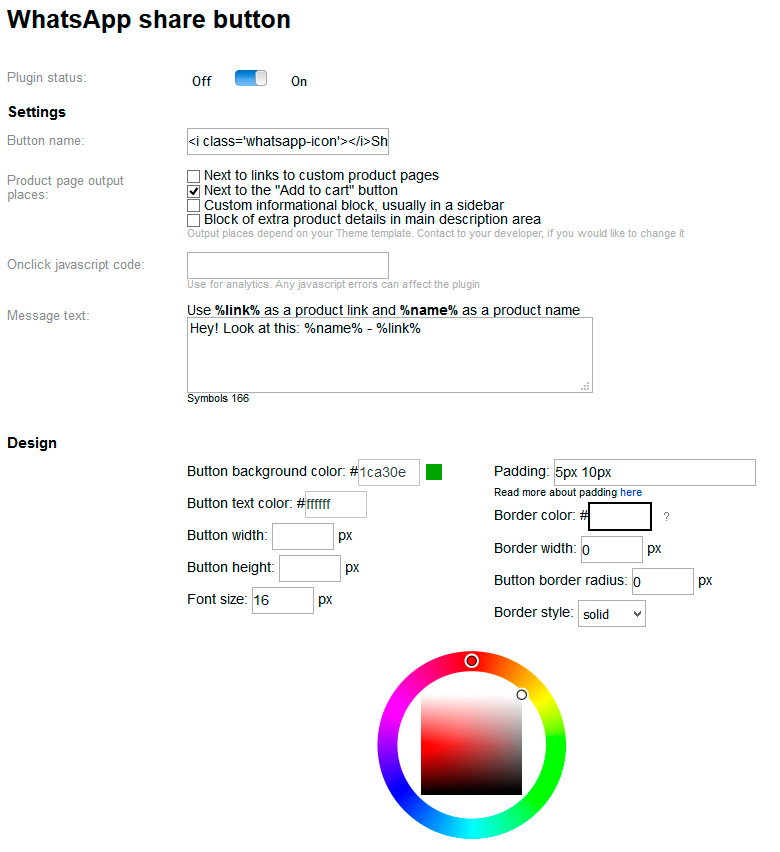
Page is loading 
Use the following code for custom output:
{shopWhatsappPlugin::show($product)} - output on product page (templates product.html or product.cart.html)
{shopWhatsappPlugin::show($p)} - output on catalog page (templates list-thumbs.html, list-table.html, catalog.html, product.list.html)
You can use additional parametes:
- button_name - button name
- message - message in WhatsApp
- name - name, which will be replaced with %name% in message
- url - link, which will be replaced with %link% in message
Example with parameters:
{shopWhatsappPlugin::show($product, ['button_name' => 'Share in WhatsApp', 'url' => 'http://test.com'])} - output on product page (templates product.html or product.cart.html)
Page is loading 