GROUP PRODUCTS AND SELL THE SETS!
Plugin "Product-sets" gives You the opportunity to create a new product, part of which will be other products from Your store. Product-set will be displayed in the Storefront as a new unit.
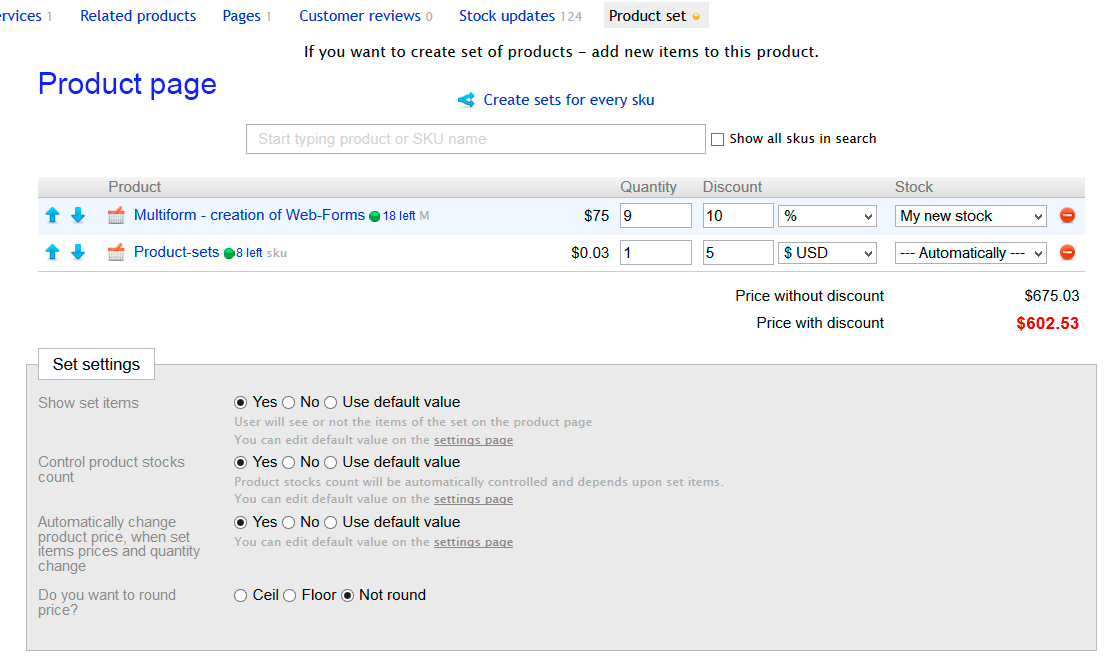
What is Product-set?
A simple example will help You to understand it.
Imagine, You sell the Table. For a customer it's just a Table, but if You are a manufacturer, then You sell:
- Tabletop 1х1,5m - 1pcs.
- Wooden legs 50х50х1000mm - 4pcs.
- Screws - 4pcs.
- Paint can - 1pcs.
You should consider these components and count the number of sold Tables depending on components.
After the purchase of the Table You want to reduce one Table from the Stocks and components according to their quantity.
Another example.
You need to sell old products. You can create the sale. Create 10 new product-sets, which contain sale-products. The price of the products will be with discount and You'll show to the customer that the product-set consists of components with discount.
You can use all features of basic product: create a new category with product-sets, use badges, etc.
Differences between plugins "Product-sets" and Product sets with discount:
-
1) Plugin "Product-sets" creates new item of product, which is displayed on Storefront as a basic product, which consists of other products (components)
2) Plugin "Product sets with discount" groups products and gives an opportunity to buy them all, at the same time new product is not created -
1) Product-set has the same features as basic product
2) Plugin "Product sets with discount" doesn't create new product, because of that it doesn't have features of basic products (Services, Pages, Features, etc.)
More about plugin read below.
Create product-sets with any products
You can use advanced search with autocomplete! This means that you can search among all products and their skus.
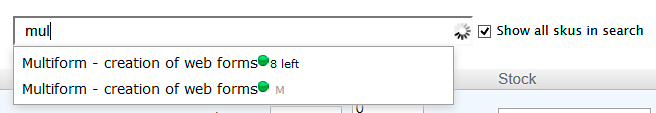
Components are rigidly defined, and the customer will not be able to change their quantity or sku.
Create sets for each product sku!
You can create sets for each product sku! Example helps you to understand it:
Let's go back to the Table. Imagine, that tabletops has different colors: red, green, blue. You can create one product with 3 different skus (with red, green and blue colors) instead of creating 3 products. Each sku would have different set items.
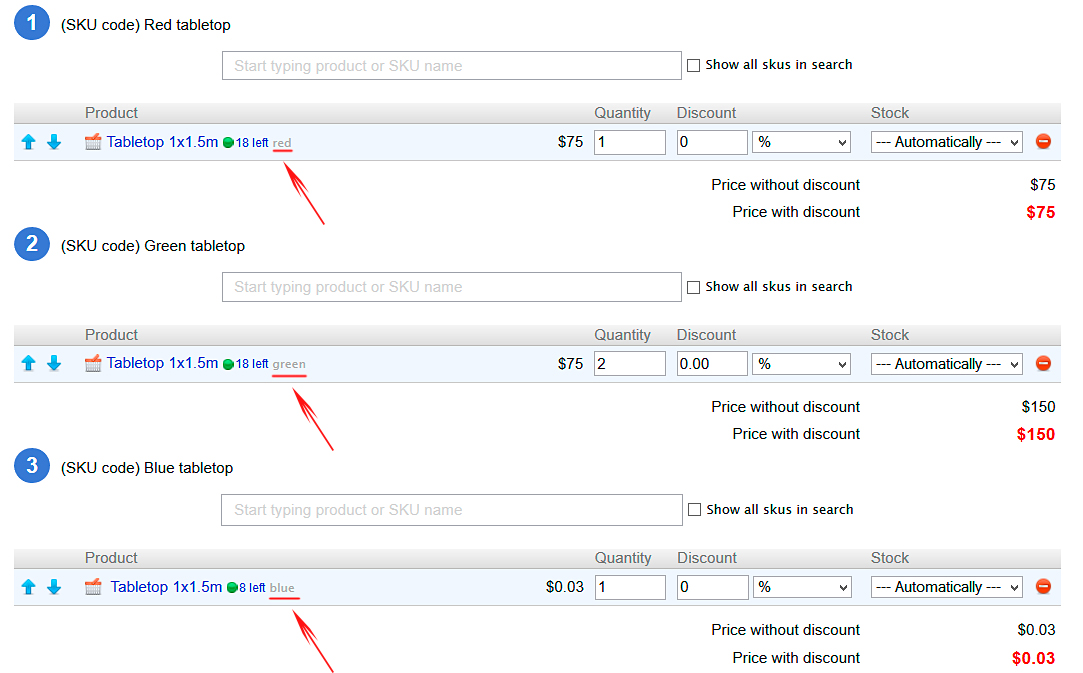
Some set items were removed from the example to make it easier for you to understand the process of creating sku sets.
Also you can create skus with totaly different items.
Automatic stocks and price control
The plugin allows You depending on the quantity and availability of the components to change the quantity of the product-set in the automatic mode.
Also You can use autochange of price.
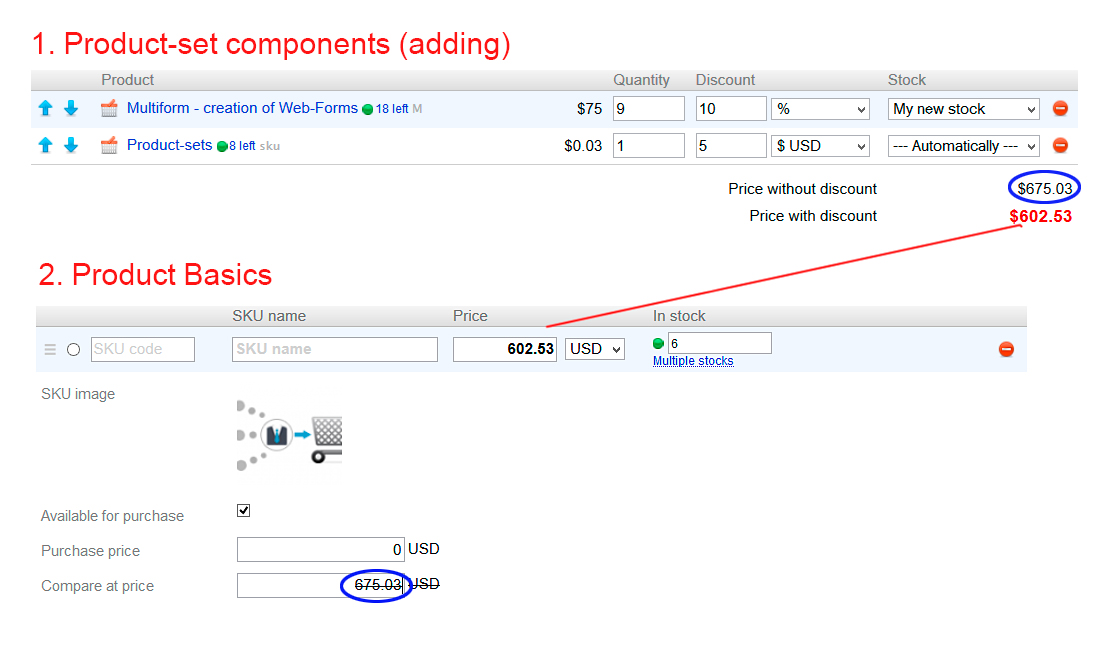
Stocks and stocks count
When You adding components to product-set, You can choose the stock, which will be main for the product in the set, and stock mode.
Possible variations:
- If you choose definite stock and mode "Only this stock", product stock levels will be reduced and returned only on this stock. Product-set stock levels are calculated only from the specified stock.
- If you choose definite stock and mode "Automatically", product stock levels will be reduced and returned first of all from this stock and then proportionally from other stocks. Product-set stock levels are calculated only from the specified stock.
- If you choose "Automatically" stock and mode "Automatically", then product stock levels will be reduced and returned automatically. If one fo your stock has unlimited count, that stock will be chosen as main.
Stock count can be automatic or not.
The display of product-set components
You can show product-set components to customers or not.
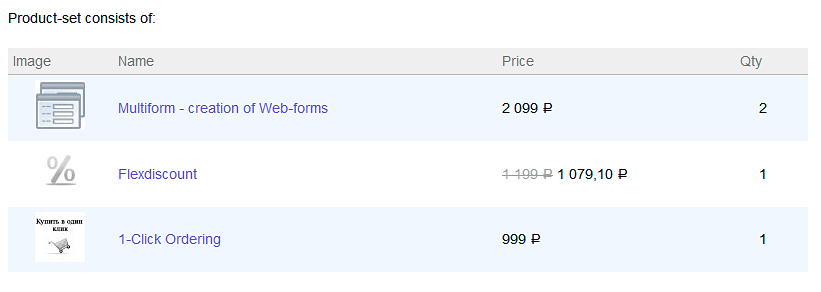
How to customize the style of components? Why are items not display? Where and when to display them? How to show additional information about components? - see on page Product-set items output.
Stocks count check on Cart page
Plugin can check the availability of components on the cart page of the store, and in case of insufficient number to notify the customer, and to prevent further processing of checkout.
There are 2 checks:
- Between product-sets
- Between product-sets and basic products
In the first case, if the cart contains several product-sets, whose components coincide and their total quantity exceeds stocks count, the customer will see a notification and won't be able to proceed checkout.
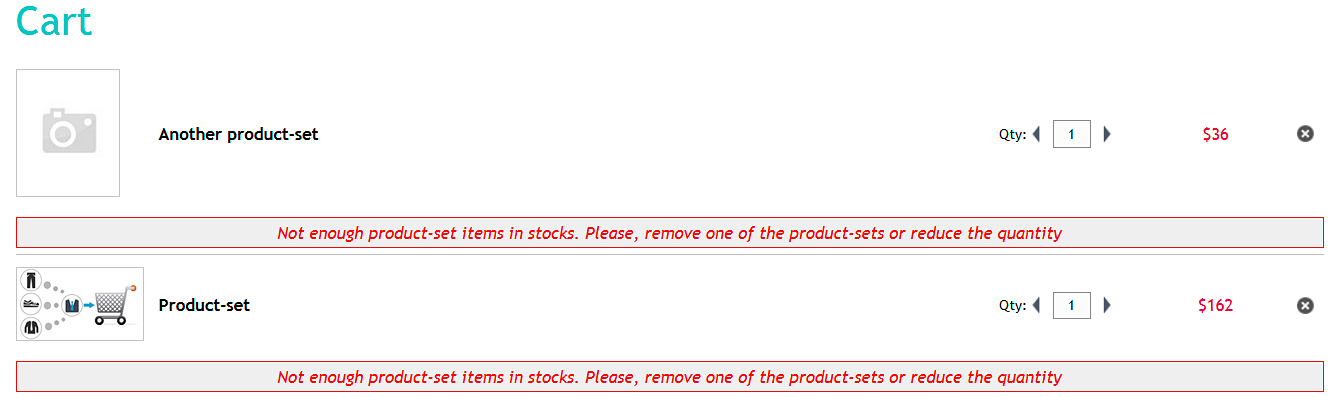
In the second case, if the cart contains product-set and a basic product, which is included in this product-set, and the quantity of product is not enough to buy the set, the customer will see a notification and won't be able to proceed checkout.
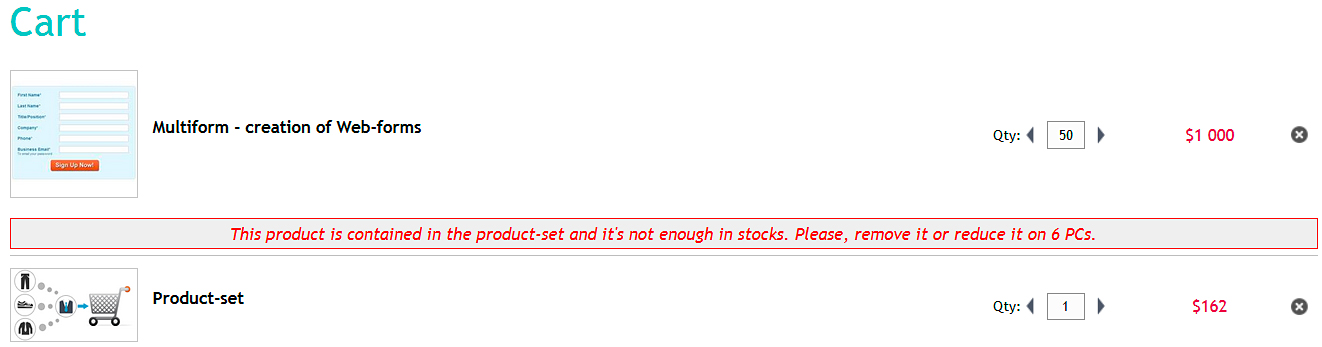
!!! In the second check, there is one important point: You should have only one stock that such verification is passed correctly. In other cases, check will not be able. !!!
How to make a dynamic checking, when you delete the product or change the quantity? See on page Cart settings
Any language locale
Plugin is flexible for any language. You can easily use it on different Storefronts.
If You have questions, ideas or You have found a bug - mail to: gapon2401@gmail.com