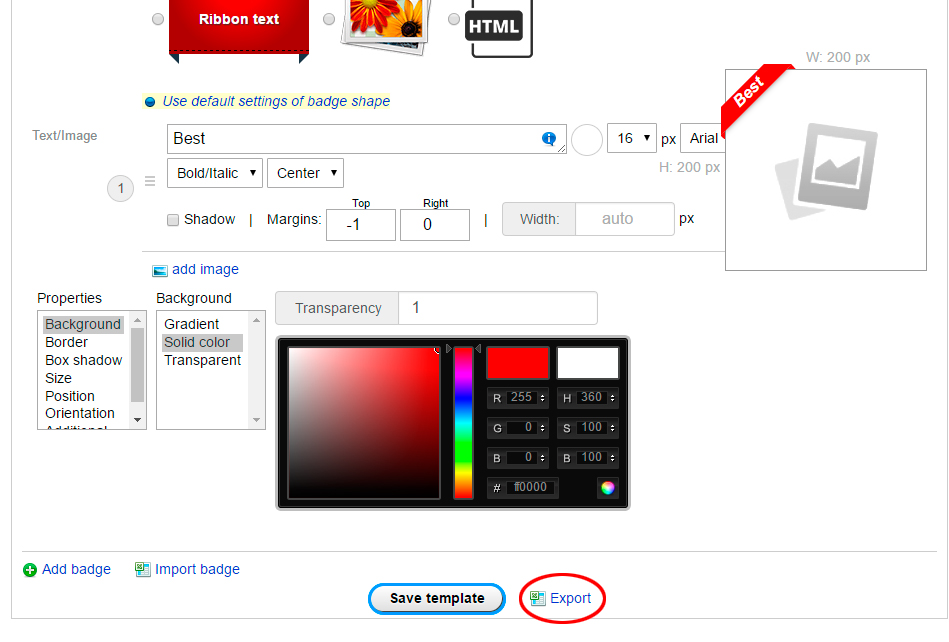Badge template - saved settings of one badge.
What for?
Templates need for quick creating of new badges. If you are going to create similar badges, transfer badge from one installation to another or want to save the badge, then use templates.
How to create?
- Create new badge with the help of badge editor.
- Press "Save template", specify template name.
- Press "Save as new template".
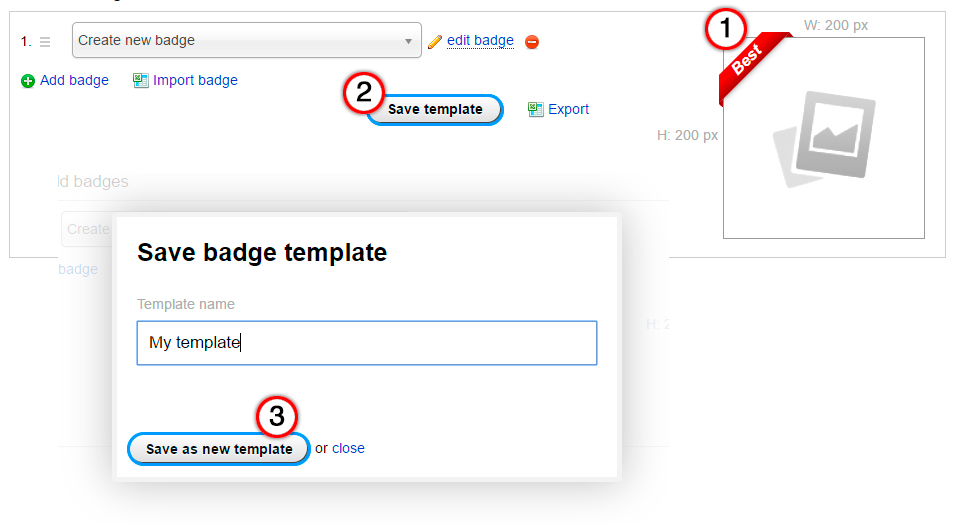
Right after that, You will be available selecting template in the list of badges.
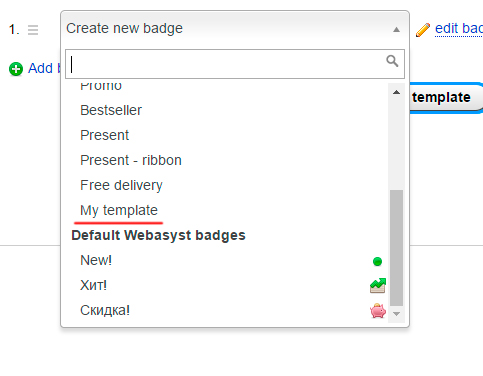
How to change?
- Select the template from the template list.
- Edit.
- Press "Save template". In popup window press "Save changes".
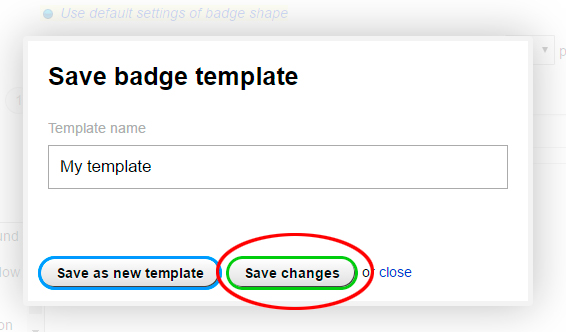
Export/import
Only templates can be imported. File should be in CSV format (delimiter ";"). Inside the plugin you can download the example file.
You can export templates or active badge settings. If you want to export the badge, you don't need to create template.