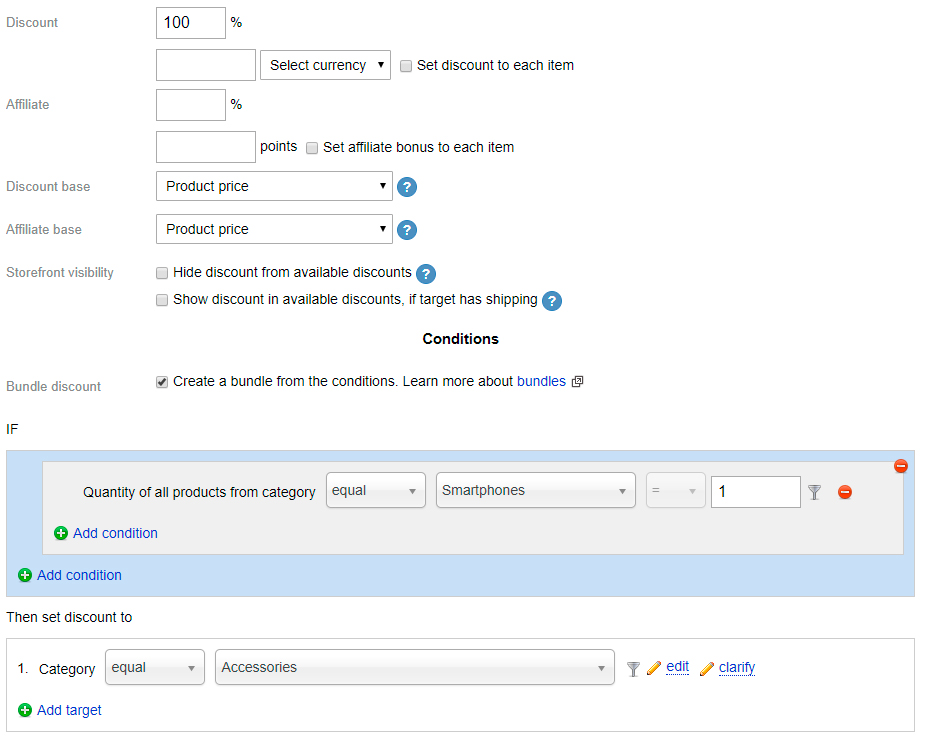How it works?
- Choose what kind of products will be in the bundle and specify their quantity.
- Plugin will filter cart products and will try to collect a bundle. If products will be enough to create a bundle, then plugin count the quantity of bundle.
- Depending on the specified Targets will be set discounts based on the number of bundles.
How to create a bundle?
- Select, that you are going to create a bundle from conditions.
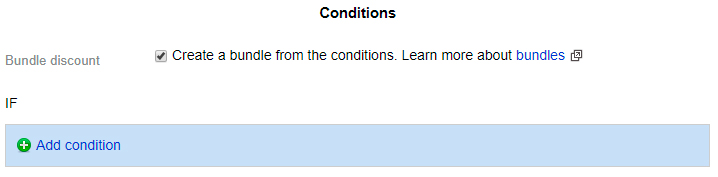
- Notice that the background color of the condition's block has been changed. This is done for your convenience to understand that you are working with bundles.
- Bundle mode is active: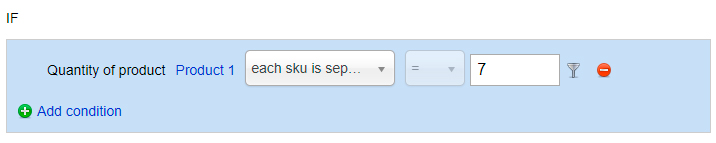
- Common mode: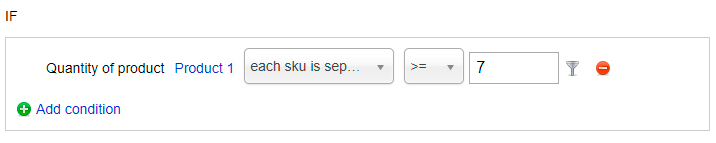
- Some conditions are highlighted.
Only highlighted conditions help you to filter products for the bundle. The rest are auxiliary.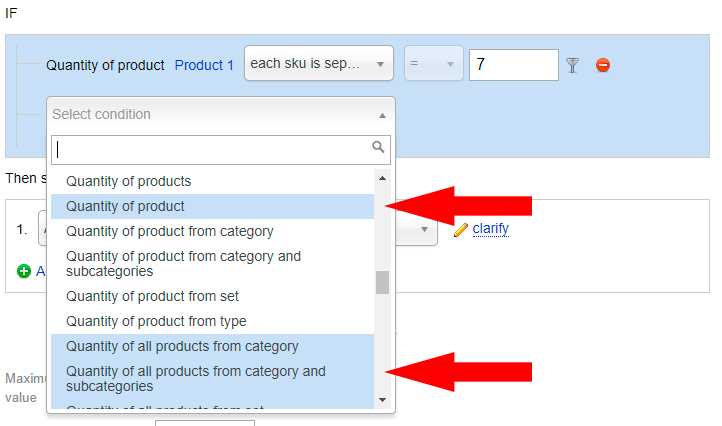
The list of conditions that are necessary for the bundles:
- Quantity of product (be sure to specify what product).
- Quantity of all products from category.
- Quantity of all products from category and subcategories.
- Quantity of all products from set.
- Quantity of all products from type.
- Quantity of products with features.
- Each new product of the bundle has to be created in the separate group of conditions.
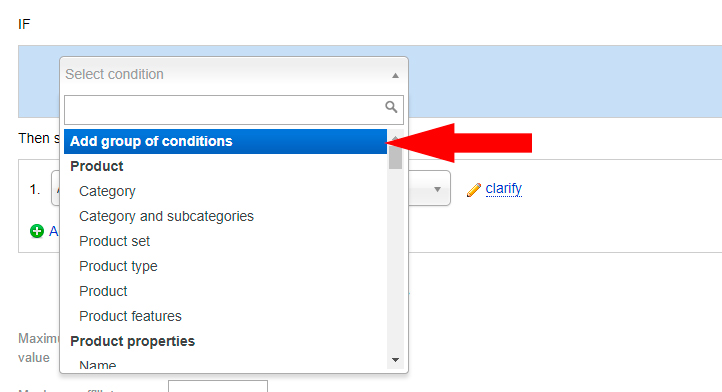
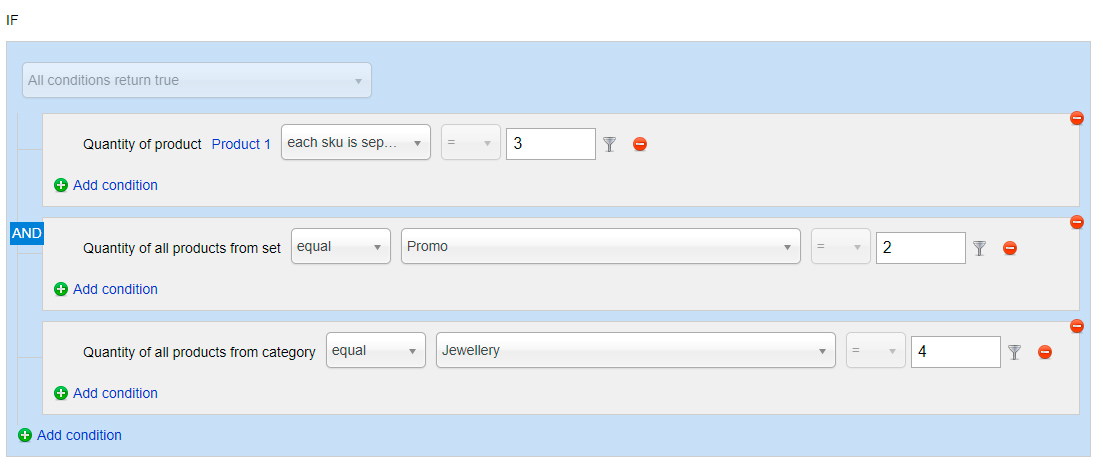
In the example above bundle consists of 3 pcs of Product 1, 2 pcs from the set Promo, 4 pcs from the category Jewellery.
Examples
Example 1
Let's imagine that our bundle should consist of the following structure: product A - 3 pcs, product B - 2 pcs, product C - 1 pcs. Short: 3A + 2B + 1C
Consider the situation when:
a) Discount will be set just for the bundle.
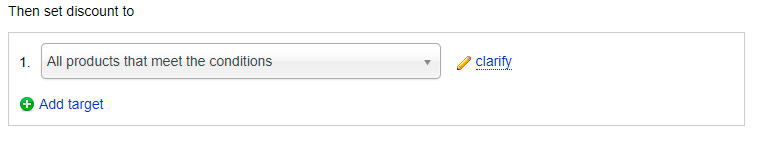
b) Discount will be set for the product, not included in the bundle.
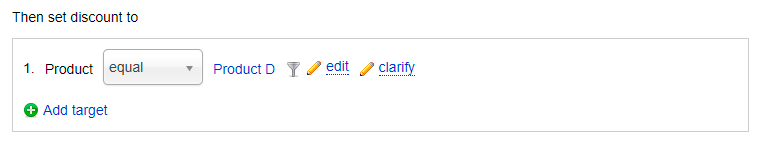
- Create discount rule
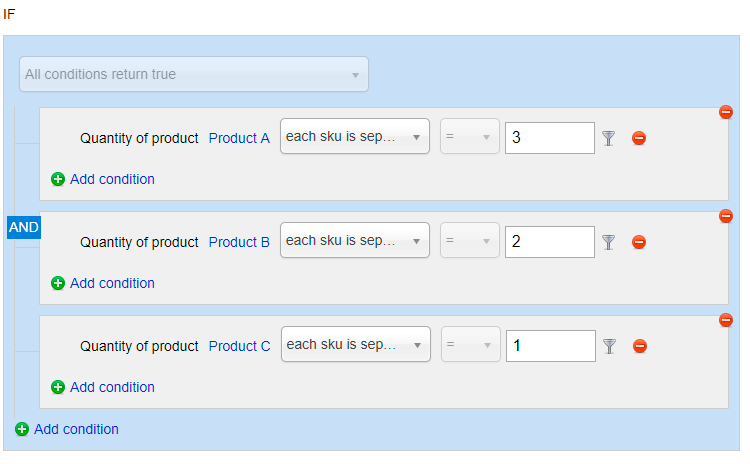
- Imagine, that cart consists of products:
7A + 6B + 3C + 5D - How many bundles in the cart?
Right answer 2. Because2 * (3A + 2B + 1C) = 6A + 4B + 2C
Why not 3 bundles? Because we need 9 items of product A, this is imposible in our case. - What discount will be?
a) If discount will be set just for the bundle. In that case discount will be set to the products6A + 4B + 2C
b) If discount will be set for the product, not included in the bundle. In that case discount will be set to the products 2D, because there are 2 bundles in the cart.
Example 2
We need to set discount for the bundle: Jacket, Pants, Raincoat. Some products are in the same categories, some are not. The only difference are the features of these products:
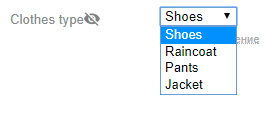
Discount rule:
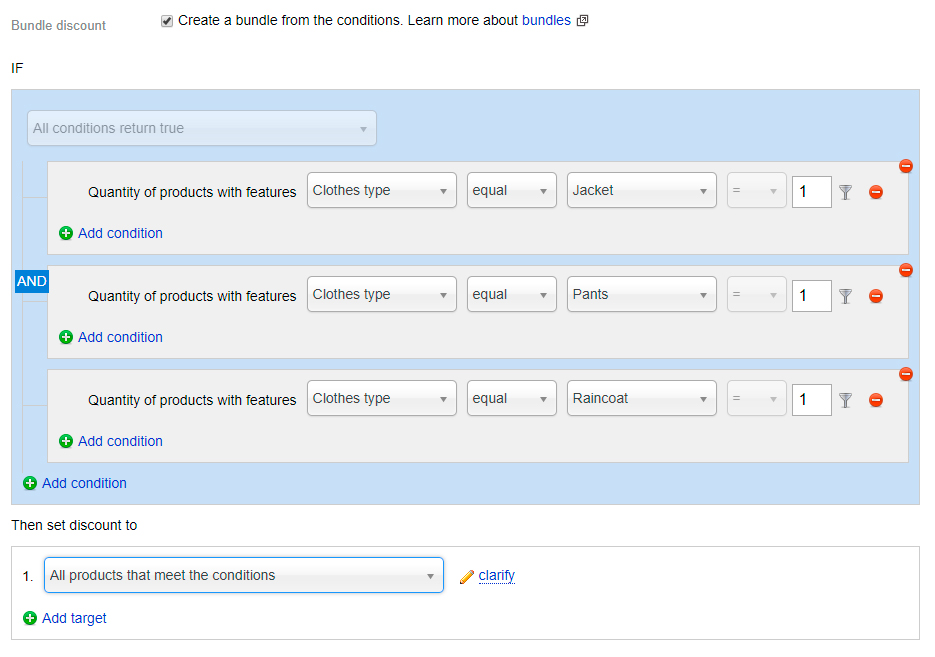
Example 3
Buy any smartphone and get any accessory as a gift. Buy 1 smartphone - get 1 accessory free, buy 2 smartphones - get 2 accessories free.
Discount rule: